Free Interval Timer for Exercise, Therapy, and Rehab
Simple online interval timer for Exercise & Therapy — no login, no distractions. Set up your custom sequences, save multiple lists, and start training with sound alerts and voice cues, all in one simple browser-based tool.
My Exercise Timer
Total duration ≈ 1m 50s
Enable Sound
Turn on audio cues and open advanced settings to choose presets or record custom sounds.
Go Exercise Timer
The simple browser-based interval timer for rehab, therapy, exercise and workouts
Build structured routines with customizable rounds, keep multiple lists ready for any training session, and stay on tempo with sound alerts or your own recorded voice cues — all without creating an account.
Why Choose Go Exercise Timer
Designed for physical therapists, trainers, and home users, Go Exercise Timer combines rehab-friendly pacing with workout flexibility. Switch between setup and live timer states instantly and keep every interval aligned with your plan.
- Customize unlimited phases with distinct colors, durations, and rest buffers.
- Save and organize routines in My Lists for fast switching between therapy, HIIT, or warm up flows.
- Control sound behavior with instant preset previews, custom voice cues, and screen-on protection for mobile.
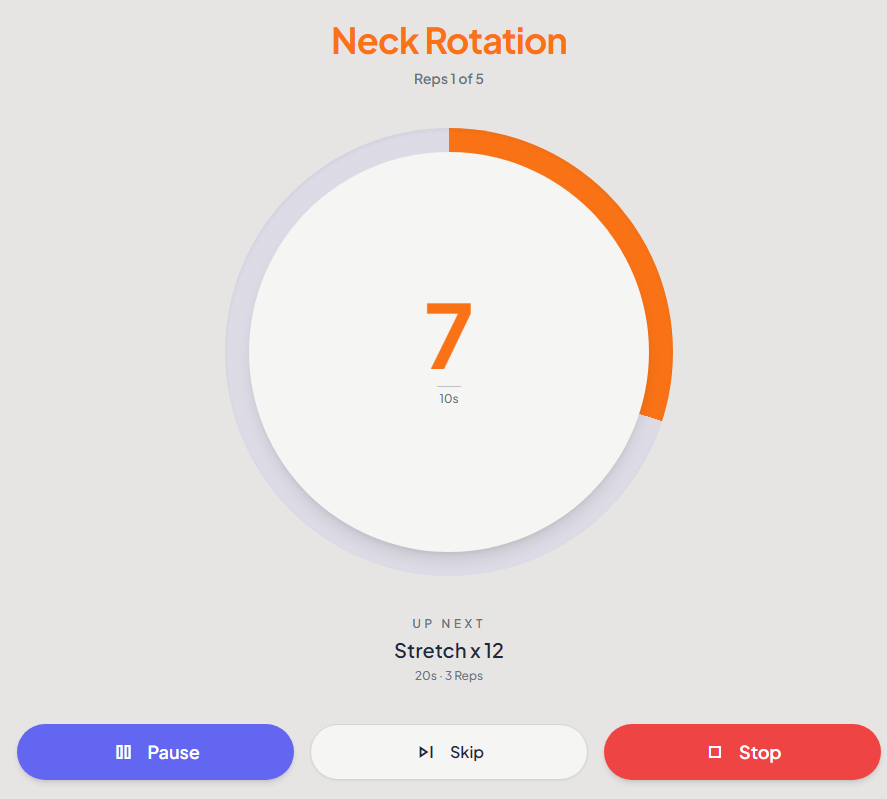
Core Features at a Glance
Custom Intervals
Name each phase, adjust rest buffers, and color code movements for quick scanning during sessions.
Dual-State Layout
Plan and run timers from a single page — switch from edit mode to live countdown without losing your place.
Advanced Sound
Preview preset bells instantly or record your own cues so every stage is clear even when the screen is across the room.
Device Friendly
Responsive design, large touch targets, and screen-on support keep the timer visible on phones and tablets.
Private by Default
Everything lives in your browser — no accounts, no tracking. Clearing your cache removes all saved content.
How to Use Go Exercise Timer
Set up your intervals
Add rounds for warm ups, work phases, and recovery. Adjust durations with the mm:ss chips and pick colors that match the intensity.
Tune sound and save
Enable sound, preview bells, or record cues. Save the layout to My Lists so you can reload it instantly next session.
Start and follow (or skip)
Tap GO, watch the countdown, and use Skip if you need to jump ahead without waiting for the full interval.
Exercise Timer Perfect for Every Routine
Adapt the timer to recovery sessions, daily training, or client coaching without switching tools.
Physical therapy and rehab routines
Home workouts and stretching
Tabata, HIIT, or circuit training
Meditation and focus breaks
Fitness coaches or therapists managing multiple clients
Custom breathing or mindfulness sessions
FAQ of Go Exercise Timer
What makes Go Exercise Timer different?
It supports both therapy pacing and high-intensity training. You can plan, run, and manage multiple routines without leaving the page.
Does the app store my data online?
No. Lists, settings, and audio stay in your browser’s storage so you keep full control. Clearing your cache erases everything.
Can I record my own alert sounds?
Yes. Use Advanced Sound Settings to capture custom voice prompts or tones alongside instant-play presets.
What is Bulk Start and when should I use it?
Bulk Start lets you choose multiple saved routines and launch them back-to-back. It’s perfect for therapy progressions or circuit stacks.
Is it mobile friendly?
Absolutely. Buttons meet touch guidelines, the timer keeps the screen awake, and layouts adapt to tablets and phones.
How private is Go Exercise Timer?
I don’t run accounts or sync your data. Only people you share a link with can load a routine, and you can revoke access by clearing storage.
Go Now
Free, fast, and distraction-free — the simplest way to time your exercise or rehab sessions.
Open Timer→